Owntracks
Owntracks is an open-source mobile app which sends the phone location to a server, periodically.
Gladys Plus allows you to receive Owntracks message and create location in Gladys.
Download Owntracks
First download Owntracks on iOS or Android.
Create an API key in Gladys Plus
Go to plus.gladysassistant.com, connect.
Then go to "settings" => "Open API", and create a key.
Go to Owntracks
Click on the button in the top-left corner:
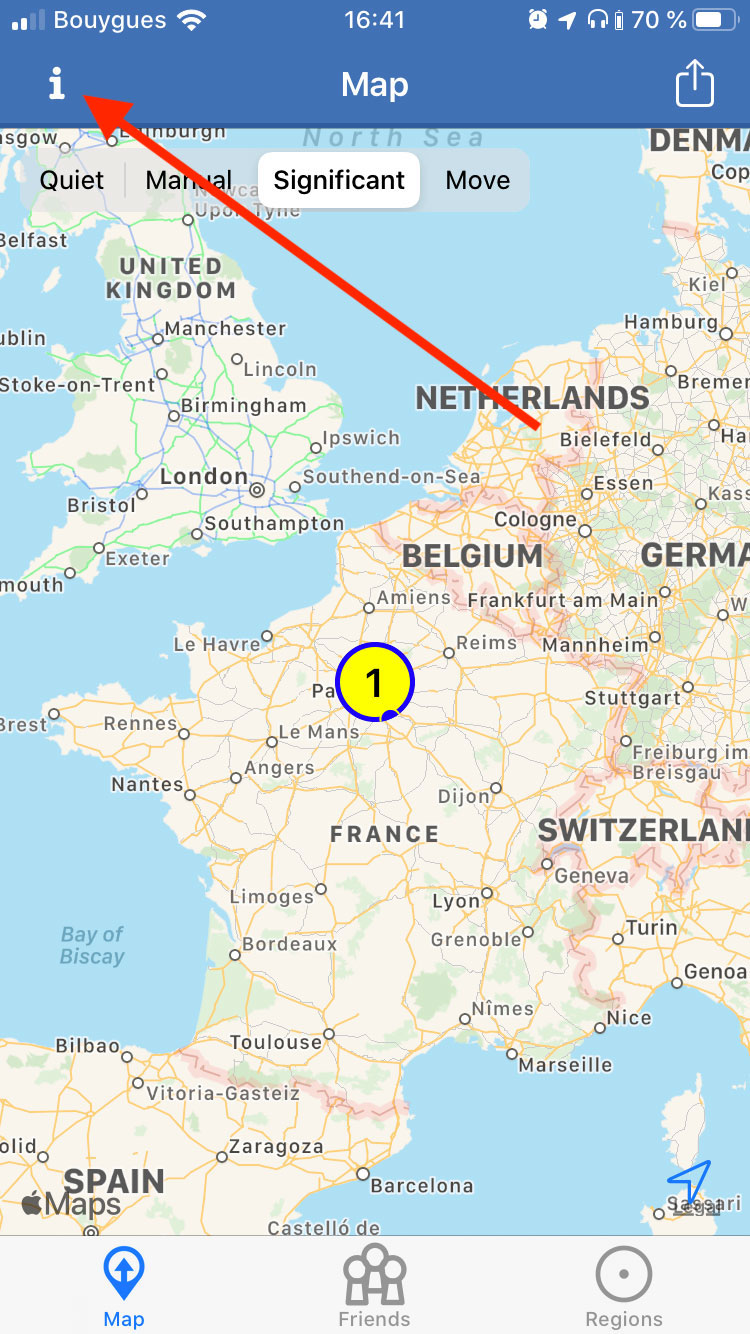
Click on settings:
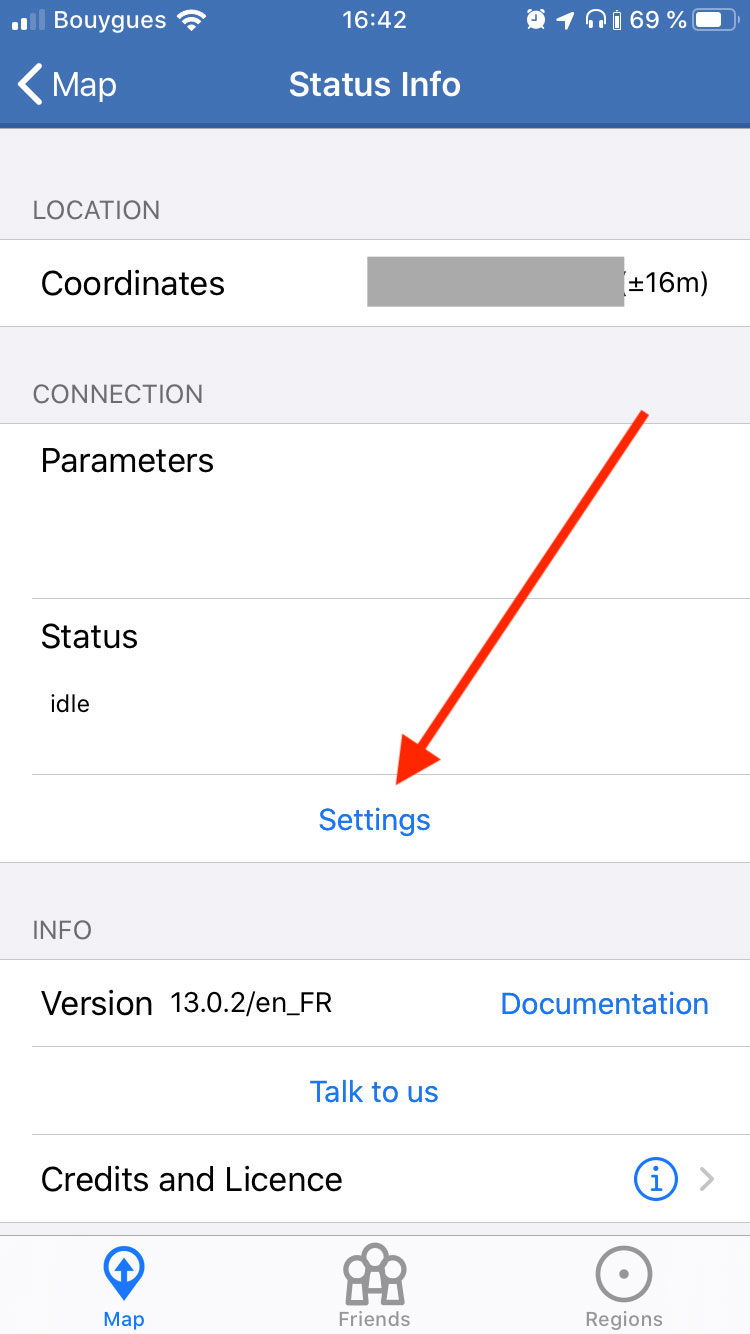
Select "HTTP", and in the "URL" input, enter:
https://api.gladysgateway.com/v1/api/owntracks/[YOUR-API-KEY]
Fill in the UserID and DeviceID field with the terms of your choice (they are mandatory).
I put "iphone" for the DeviceID, and "pierre-gilles" for the UserID.
Gladys uses the API key to identify who is making the request.
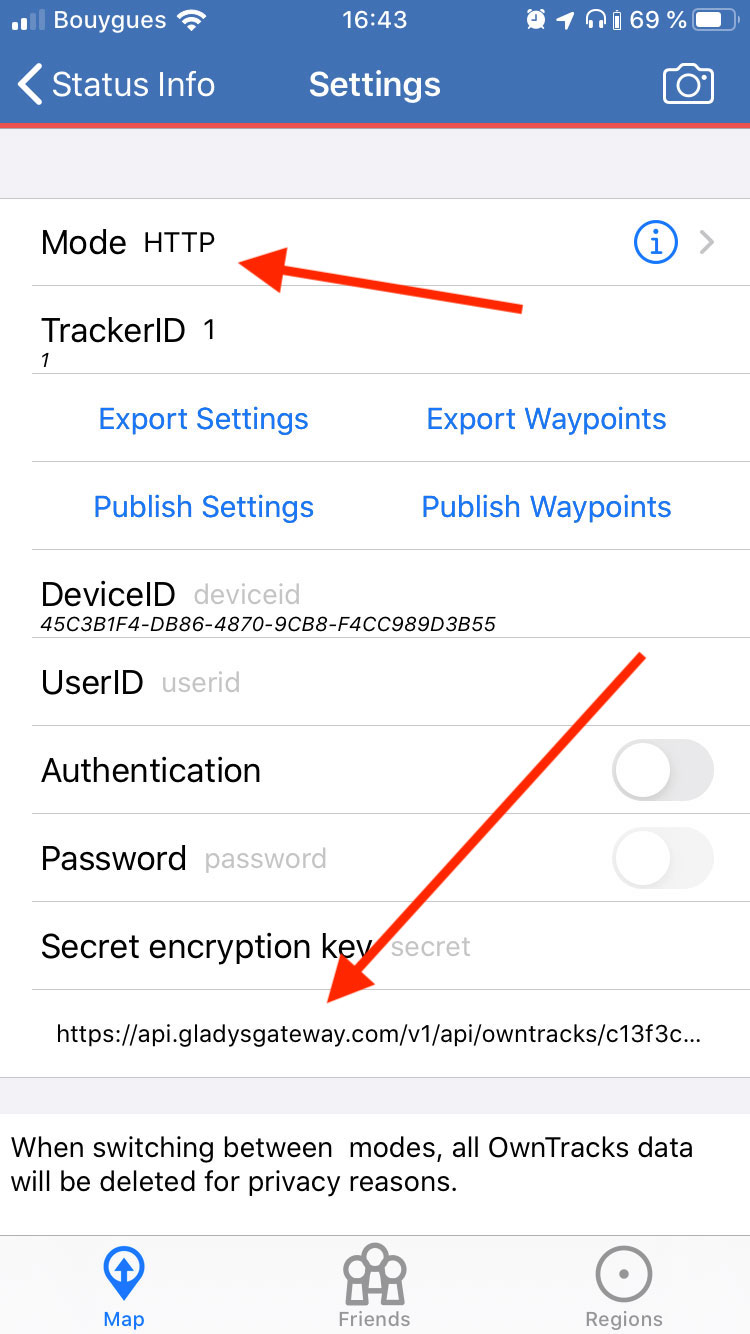
See your location in Gladys
You should see your location in Gladys in the "Maps" tab.